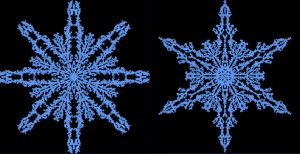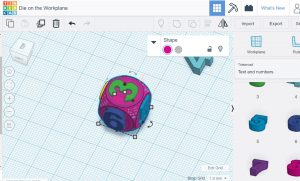For students who want to start designing their own projects on different platforms, Youtube has a lot of great tutorials to help guide students to create their own projects. For instance, I was able to follow a “coding train” tutorial video to create my own coding masterpiece that demonstrates my understanding of fractals. (If I can do this anyone can)


Not only did this particular YouTuber explain the math and physics as to how this would work but he also explained what every part of his code did as well as go through the process of computational thinking and debugging in the video. He sets his video up as challenges and makes the process easy to understand from the perspective of someone with limited knowledge. I did all of this in processing which is a java based processor that was free to download.

Able to show Understanding of….
- While loop: when the condition is evaluated first and if it returns true then the statements inside while loop execute. When condition returns false, the control comes out of the loop and jumps to the next statement after a while loop.
- Boolean: A Boolean value is one with two choices you can assign a value of either true or false. There is a variable type for Boolean values.
- If statement: if statements are used to test a condition (ex. If … then do this)
- Able to show that Fractals are complex patterns that are self-similar across different scales. They are created by repeating a simple process over and over in an ongoing loop.
This is an example of how coding can pull together multiple subjects like math, physics, art, science and computer science.